Dynamic Content for Elementor gpl refers to a set of advanced features and capabilities that allow you to add dynamic content to your WordPress website using the Elementor page builder. With dynamic content, you can display content that is automatically pulled from the database or generated on the fly, providing a more personalized and flexible experience for your site visitors.
Here are the key elements of dynamic content in Elementor:
1. Dynamic Tags
Dynamic tags allow you to insert content from WordPress and other sources into your Elementor designs. For example, you can add:
- Post Title: Display the title of a blog post or page dynamically.
- Post Excerpt: Automatically show the excerpt of the post.
- Site Title & Site Description: These are dynamically pulled from your WordPress settings.
- Custom Fields: If you’re using custom fields or plugins like ACF (Advanced Custom Fields), you can insert these dynamically into your page.
- User Info: Show logged-in user information like their name, email, etc.
2. Advanced Custom Fields (ACF) Integration
ACF is a popular plugin for adding custom fields to WordPress. With Elementor’s dynamic content feature, you can easily pull in and display custom field data within your pages. For instance, if you created a custom field for “Author Bio” or “Product Price,” you can add it directly to your design.
3. Post Type Templates
Using dynamic content, you can create custom templates for specific post types. This allows you to define how your blog posts, products, events, or any custom post types should look when displayed on the frontend. You can customize the layout by incorporating dynamic fields, taxonomies, and metadata.
4. WooCommerce Integration
For eCommerce sites, Elementor’s dynamic content feature works seamlessly with WooCommerce. You can create product templates that display dynamic product information like prices, descriptions, product images, and more.
5. Custom Queries and Loop Builder
The Loop Builder is a feature that allows you to design custom layouts for displaying posts, pages, or other custom post types in a grid or list format. With dynamic content, you can control which posts are shown, define filters, and design custom loops that display dynamically populated content.
6. Dynamic Conditions
You can create dynamic visibility conditions for Elementor widgets. For instance, you can set a widget to only appear if certain conditions are met, like displaying a specific section only for logged-in users or only for posts from a particular category.
7. Custom Post Templates
You can design a single post template using Elementor, and it will automatically display the dynamic content (e.g., title, content, featured image, etc.) for each individual post. This is useful when you want a uniform design across all posts, but with dynamic content that adapts to each post.
8. Dynamic Content for Forms
You can make forms dynamic by pre-filling certain fields based on the logged-in user or custom queries. For example, you could populate a form with the current user’s information or display form options based on the user’s past activity or preferences.
9. Dynamic Content with Third-Party Plugins
Many third-party plugins integrate with Elementor to enhance its dynamic capabilities. Examples include:
- Pods for creating custom post types and fields.
- Toolset Types for more advanced custom content management.
- JetEngine for adding dynamic content with custom post types, relationships, and taxonomies.
10. Displaying Dynamic Content in Templates
You can use dynamic content within Elementor’s template system, like headers, footers, or global sections, and have those sections pull data from various parts of your website.
How to Use Dynamic Content in Elementor:
- Install Elementor Pro: Dynamic content features are available in Elementor Pro, so ensure you have the Pro version installed.
- Set Up Custom Fields (optional): Use ACF or another custom field plugin to create the fields you want to display dynamically.
- Design Your Layout: Add widgets in Elementor and use the dynamic tag option (the database icon) to insert dynamic content.
- Save and Apply: Save the template or page, and the content will update dynamically based on the source data.
Dynamic content helps build a highly flexible, automated website that pulls and displays content based on your settings, offering an advanced level of customization.
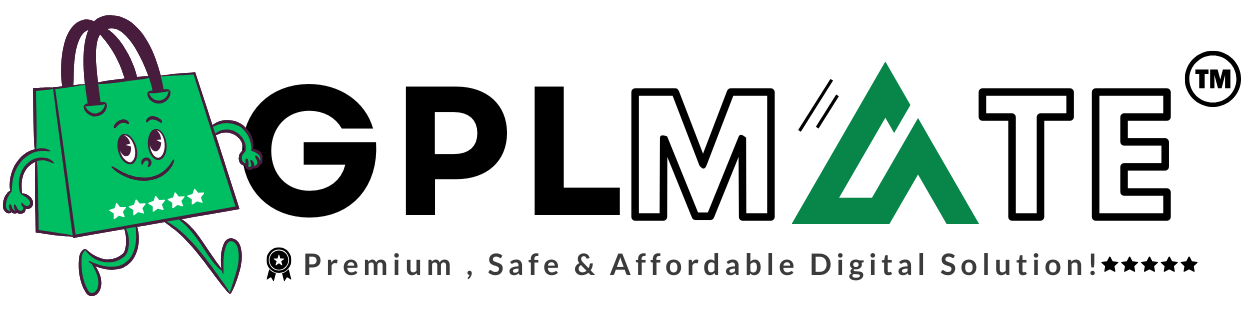
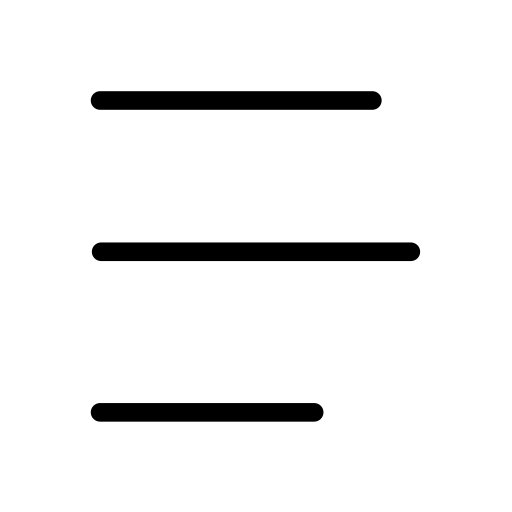

 Free Membership
Free Membership



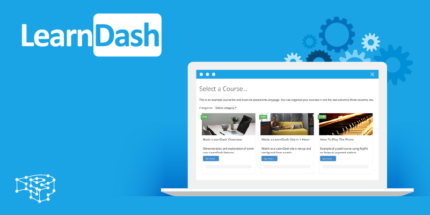




Reviews
There are no reviews yet.