JetMenu for Elementor addon gpl is a powerful and flexible plugin designed to enhance the menu creation experience in WordPress websites using the Elementor page builder. It allows users to build highly customizable, stylish, and dynamic navigation menus with ease. JetMenu is ideal for creating mega menus, which are often used on websites with a large amount of content, providing a user-friendly and visually appealing way to organize and display menu items.
Key Features of JetMenu for Elementor:
- Mega Menu Builder:
- Create Mega Menus: JetMenu allows you to create large, multi-column dropdown menus (mega menus) that can display a variety of content, including images, icons, text, and even widgets.
- Customizable Layouts: You can customize the structure of the mega menu, choosing how many columns to display and how the items should be arranged.
- Multiple Content Types: In addition to text links, you can add widgets such as images, videos, contact forms, buttons, and more, making the menu not just navigational but interactive and informative.
- Drag-and-Drop Editor:
- Easy Customization: JetMenu integrates seamlessly with the Elementor page builder, allowing you to build and customize the navigation menus using a drag-and-drop interface.
- Real-Time Edits: You can make changes to your menu items and layout in real time, and see the changes reflected instantly.
- Fully Responsive Design:
- Mobile Optimization: JetMenu ensures that the menus look great on all devices, including desktops, tablets, and smartphones. The mobile version of the menu is automatically optimized to fit the screen size.
- Touch-Support: The plugin is touch-friendly, providing an excellent user experience on mobile devices.
- Advanced Styling Options:
- Custom Colors & Typography: You can customize the colors, fonts, hover effects, and typography of your menu items to match your website’s branding.
- Submenu Styling: JetMenu lets you style the submenus with different background colors, padding, borders, and hover effects, ensuring that each menu item is visually appealing.
- Icons & Images: You can add icons or images next to menu items to create visually engaging navigation. The plugin supports popular icon libraries like Font Awesome.
- Advanced Typography & Spacing Controls:
- Typography Controls: JetMenu allows you to fine-tune the typography for each menu item. You can adjust font size, weight, style, and line height.
- Spacing Options: You can also control the margins, padding, and spacing between menu items, ensuring a clean and balanced layout.
- Dynamic Content Integration:
- Use Widgets in Menus: With JetMenu, you can add Elementor widgets to the menu, such as post grids, image galleries, contact forms, and more, making your menus dynamic and content-rich.
- Dynamic Links: You can link menu items to dynamic content, such as blog posts, custom post types, WooCommerce products, or category pages, providing a more personalized experience for your users.
- Customizable Hover Effects:
- Smooth Hover Transitions: JetMenu includes hover effects such as color changes, background shifts, and text transformations. You can create smooth transitions for the menu items to enhance the user experience.
- Hover Animations: In addition to basic hover effects, you can add animations that make the menus more interactive and visually engaging.
- Icon and Image Integration:
- Add Icons Next to Menu Items: JetMenu allows you to add icons to your menu items, which can help users quickly identify the categories or sections.
- Custom Images: You can add images or thumbnails next to menu items to make the menus more engaging.
- Multi-Level Menus:
- Nested Menus: JetMenu supports multiple levels of dropdown menus, allowing you to organize your content hierarchically and make your navigation more intuitive.
- Submenu Items: You can organize items into groups, making them easy to navigate. The plugin allows for smooth, multi-level dropdowns that are easy to use.
- Custom Width for Menus:
- Menu Width Control: JetMenu allows you to define the width of the menus, making it possible to have wider dropdowns or fixed-width menus, depending on your design preferences.
- Multiple Menu Locations:
- Choose Where to Display Menus: JetMenu supports multiple menu locations within your website. You can display your custom menu in the header, footer, or any other custom location that suits your design.
- RTL (Right-to-Left) Support:
- Right-to-Left Languages: If your website supports languages like Arabic or Hebrew, JetMenu includes RTL support, ensuring the menu displays correctly for users in those languages.
- Custom CSS Support:
- Advanced Customization: For advanced users who want more control over their menu styling, JetMenu supports custom CSS. This gives you the flexibility to make even more detailed changes to your menus.
- WooCommerce Integration:
- WooCommerce Product Menus: JetMenu seamlessly integrates with WooCommerce, allowing you to display product categories, filters, and other WooCommerce elements in your menu.
- Product Showcase: You can showcase specific products or product categories in the mega menu, which is a great way to highlight your bestsellers or new arrivals.
- SEO-Friendly:
- Optimized Code: The plugin generates clean and efficient code, making sure that your menus are SEO-friendly and won’t slow down your website.
- Performance Optimized:
- Fast Loading Menus: JetMenu is built with performance in mind, ensuring that the menus load quickly even on websites with heavy content or complex structures.
- Lightweight: The plugin is optimized for speed and doesn’t add unnecessary bloat to your site.
Conclusion:
JetMenu for Elementor is a powerful tool that enables you to create custom, visually appealing, and dynamic mega menus on your WordPress website. Whether you’re building a large, content-rich website or a simple site with a few products, JetMenu provides an easy and flexible way to enhance navigation and improve the user experience. The integration with Elementor ensures a smooth design process, and the plugin’s performance optimization and responsive design make it a must-have for any modern WordPress site
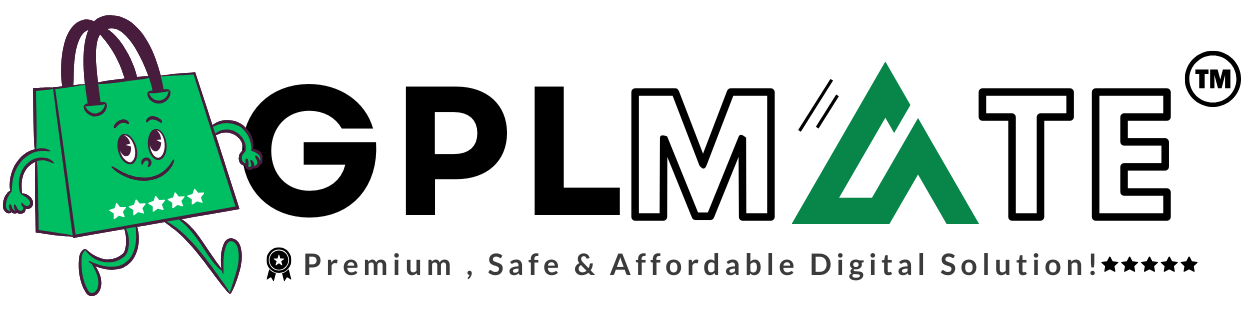
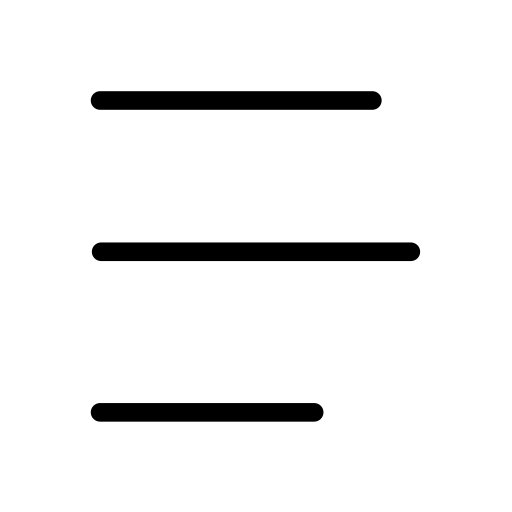

 Free Membership
Free Membership
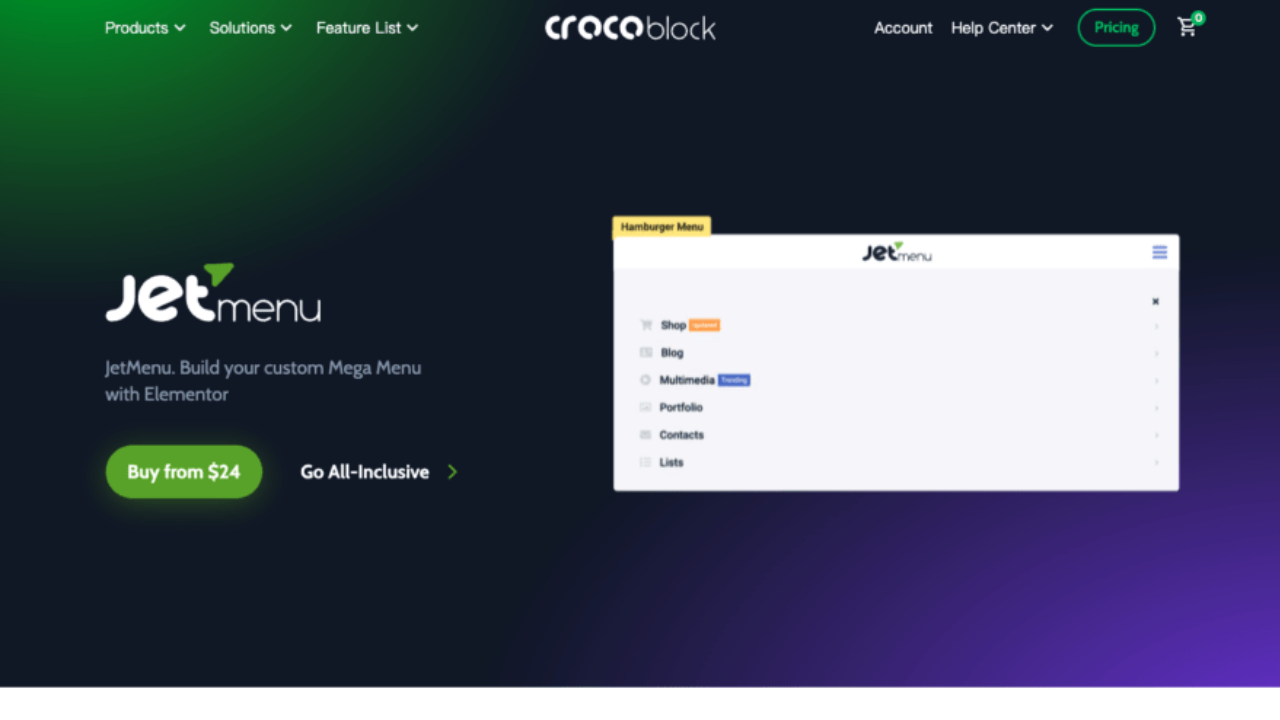







Reviews
There are no reviews yet.