Divi Theme Builder with License Api key is a powerful tool within the Divi theme that allows you to create custom headers, footers, and dynamic templates for posts, pages, categories, and more. It provides full design control using Divi’s drag-and-drop builder.
How to Use the Divi Theme Builder
1. Accessing the Theme Builder
- Log in to your WordPress dashboard.
- Go to Divi → Theme Builder.
2. Creating a New Template
- Click “Add New Template”.
- Choose the page, post type, or category where the template will apply.
- Click “Create Template”.
3. Customizing the Template
Once the template is created, you can add:
- Global Header: Custom navigation, logo, and top bar.
- Global Body: Custom layouts for post or page content.
- Global Footer: Custom widgets, copyright info, and social links.
- Click “Add Custom Header”, “Add Custom Body”, or “Add Custom Footer”.
- Choose “Build From Scratch” or “Use Premade Layout”.
- Use Divi’s drag-and-drop builder to customize the layout.
4. Saving & Assigning the Template
- Click the Save button in the bottom-right corner.
- Assign the template to specific pages or posts.
- Click Save Changes in the Theme Builder.
Use Cases for the Divi Theme Builder
✅ Custom Blog Layouts – Create unique blog designs.
✅ Different Headers for Different Pages – Customize navigation per section.
✅ Unique Post Templates – Design distinct layouts for different post types.
✅ E-commerce Templates – Build custom product pages with WooCommerce integration.
Would you like help with a specific design in the Divi Theme Builder? 😊
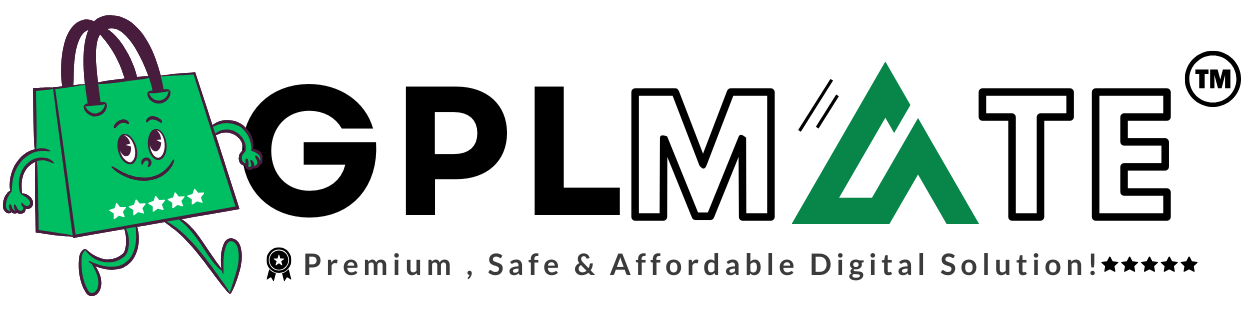
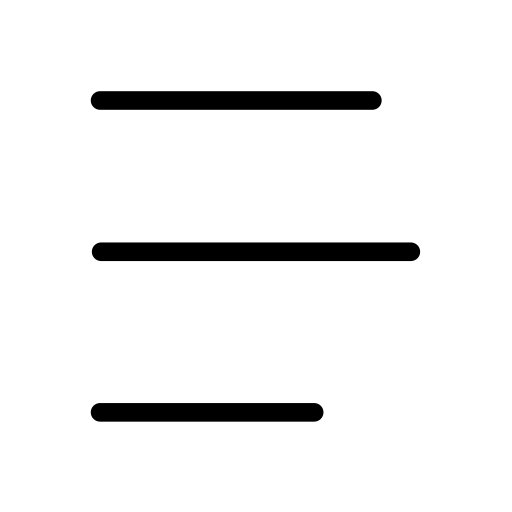

 Free Membership
Free Membership
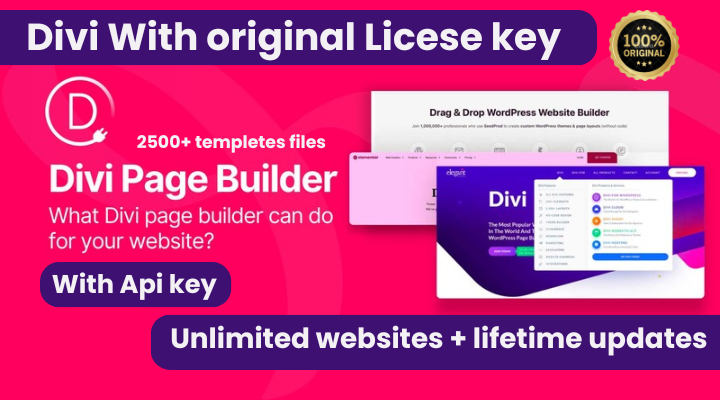








Reviews
There are no reviews yet.