Element Pack – Addon for Elementor gpl is a powerful and feature-rich addon for Elementor, designed to enhance the page-building experience with a wide variety of widgets, design elements, and customization options. It provides a comprehensive set of tools to create unique and highly functional websites using Elementor’s drag-and-drop interface.
Key Features of Element Pack – Addon for Elementor:
- Wide Range of Widgets: Element Pack includes over 70 widgets, expanding the functionality of the basic Elementor free and Pro versions. These widgets allow you to create a wide variety of layouts and elements for your pages. Some popular widgets in Element Pack include:
- Advanced Heading: Customizable headings with many style options.
- Image Gallery: Grid and masonry-style image galleries.
- Instagram Feed: Display Instagram posts dynamically on your website.
- Countdown Timer: Display countdown timers for launches or events.
- Pricing Tables: Create advanced pricing tables with options for animations and designs.
- Testimonial Carousel: Showcase testimonials in a slider format.
- Team Members: Display team profiles in a stylish manner.
- Google Maps: Embed a custom-styled Google map.
- Icon Box: Display icons with text in a stylish, customizable box layout.
- Premium Widgets: Element Pack comes with several premium widgets, many of which are not available in Elementor by default. These include advanced features such as:
- Mega Menu: Create a multi-level, customizable mega menu for navigation.
- Dual Heading: Display two different heading styles together.
- Info Box: Show icons and content in an info box, great for feature highlights.
- Blog: Design custom blog layouts to display your posts dynamically.
- Business Hours: Display working hours in an organized manner.
- Advanced Design Options: Element Pack offers many advanced design features for Elementor:
- Custom CSS: You can easily add custom CSS to individual widgets and elements for even more control over the design.
- Motion Effects: Add scroll and entrance animations to elements for a dynamic page experience.
- Parallax Scrolling: Create a parallax effect to give your page a modern and interactive feel.
- Hover Effects: Design interactive hover effects for elements like buttons, images, and text.
- Pre-made Templates: Element Pack provides a library of pre-designed templates and sections, including:
- Landing Pages: Ready-to-use landing page templates for various niches.
- About Us Pages: Professionally designed templates for the About Us section.
- Contact Forms: Contact page layouts with pre-designed forms and styling.
- Headers & Footers: Customizable header and footer templates to match your design.
- Advanced WooCommerce Widgets: For eCommerce websites, Element Pack offers powerful WooCommerce widgets that help customize product pages, shop pages, and product listings. These include:
- Product Grid: Display products in a customizable grid layout.
- Product Categories: Showcase product categories in a stylish format.
- Add to Cart: Add an attractive “Add to Cart” button with custom designs.
- WooCommerce Cart: A widget to display the cart contents.
- Advanced Typography and Global Colors: You can control typography settings and use global colors across your Elementor pages, ensuring design consistency throughout the site. Element Pack includes advanced options for:
- Font settings (font family, size, weight, letter spacing, etc.)
- Color pickers for global styling.
- SVG and Image Icons: Element Pack allows you to use both SVG and image icons in your designs. You can import your own icons or use the large collection that comes with the plugin.
- Global Widget: Like Elementor Pro, Element Pack allows you to create Global Widgets that can be reused across different pages. Any changes you make to a global widget are automatically reflected everywhere it is used, making it easier to maintain consistency.
- Dynamic Content Support: Element Pack integrates with dynamic content, meaning you can pull in content from WordPress custom fields, ACF (Advanced Custom Fields), or even WooCommerce data. This is perfect for creating custom post templates, displaying product data, and more.
- Mobile Optimization: The plugin provides great mobile responsiveness settings. It allows you to create designs that are optimized for mobile devices, ensuring that your website looks great on all screen sizes.
Advantages of Using Element Pack:
- Increased Functionality: By adding a vast selection of additional widgets and features, Element Pack makes it easier to create sophisticated websites without needing to write custom code.
- Customization: The addon gives you more control over the design, from advanced typography to hover effects and animations, which enhances your website’s look and feel.
- Time-Saving: Pre-designed templates and blocks can save you hours of design time.
- WooCommerce Integration: Perfect for building online stores with advanced product pages and displays.
- User-Friendly: It is easy to use, and even beginners can quickly incorporate the widgets and features into their Elementor-based designs.
How to Use Element Pack:
- Install Element Pack: Install and activate the Element Pack plugin on your WordPress site.
- Open Elementor: Once the plugin is active, you can start using Element Pack widgets within the Elementor editor.
- Drag and Drop: Use the drag-and-drop interface to place Element Pack widgets onto your pages, just like with standard Elementor widgets.
- Customize: Customize the settings for each widget, such as layout, style, animations, and more.
Pricing:
Element Pack offers both a Free and Pro version. The Pro version unlocks access to premium widgets, templates, and additional features.
Conclusion:
Element Pack is a powerful addon for Elementor that offers advanced widgets, design options, and pre-designed templates. It’s perfect for users who want to create high-quality, fully-customized websites with ease. Whether you’re building a personal blog, portfolio, eCommerce site, or corporate website, Element Pack provides the tools to enhance Elementor’s capabilities and streamline your design process.
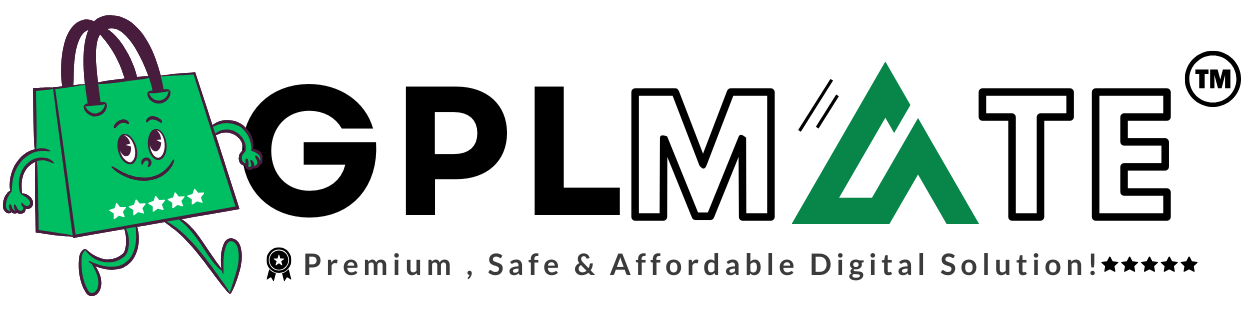
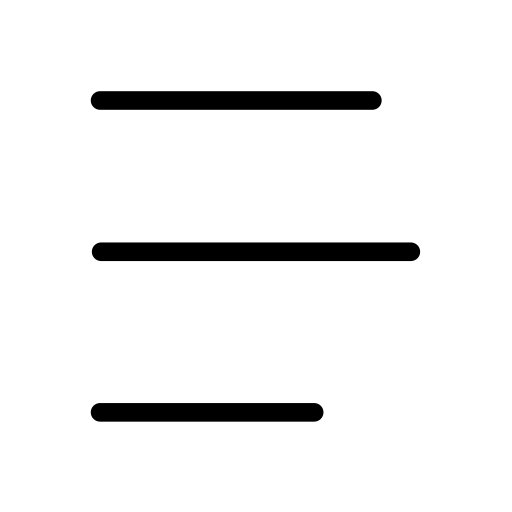

 Free Membership
Free Membership



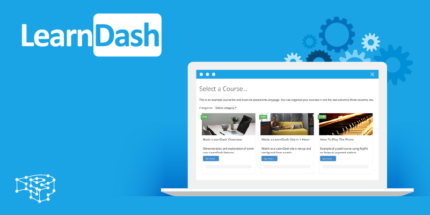




Reviews
There are no reviews yet.