The Wallet for WooCommerce plugin is a popular solution that allows WooCommerce store owners to implement a wallet system for their customers. This virtual wallet enables customers to store a balance on their accounts, which can be used to pay for purchases, get discounts, or even as a form of loyalty rewards. The plugin helps to enhance the shopping experience, improve customer retention, and streamline the payment process.
Key Features of the Wallet for WooCommerce Plugin:
- Virtual Wallet System:
- Customer Wallet: Customers can deposit funds into their virtual wallet and use this balance to make purchases on your WooCommerce store.
- Wallet Balance: Customers can view their wallet balance in their account dashboard and on the checkout page, giving them full control over their funds.
- Multiple Payment Methods:
- Deposit Funds: The plugin allows customers to deposit funds using different payment methods like credit cards, bank transfers, or even a custom payment gateway.
- Payment Gateway Integration: Integrates seamlessly with WooCommerce’s existing payment gateways (PayPal, Stripe, etc.), allowing customers to top-up their wallet using the same payment methods as used for regular checkout.
- Wallet as a Payment Method:
- Payment at Checkout: Customers can choose to pay for their orders using their wallet balance during checkout. This gives them an easy way to pay without entering card details every time.
- Partial Payments: If the wallet balance is not sufficient for the entire order, customers can make partial payments, using both wallet funds and other payment methods (e.g., credit card, PayPal).
- Top-Up/Deposit Options:
- Automatic Top-Up: Customers can set their wallets to automatically top-up with a specified amount when the balance falls below a threshold.
- Manual Deposits: Allow customers to manually add funds to their wallets based on their needs. This gives them flexibility in how they manage their funds.
- Minimum Deposit Limit: Set a minimum deposit amount, ensuring customers add a meaningful amount to their wallet before making purchases.
- Admin Control:
- Manage Wallets: Admins can add or remove funds from customer wallets directly from the WooCommerce backend.
- Transaction History: View detailed transaction histories for each customer, including deposits, wallet top-ups, and usage history.
- Refund to Wallet: Offer the option to refund customers to their wallet balance instead of using other payment methods.
- Wallet Balance Alerts:
- Notifications: Customers receive notifications when their wallet balance is low, when funds are added, or when they use wallet funds to pay for orders.
- Email Notifications: Send automatic email notifications to customers about their wallet activities, such as balance updates, refunds, and deposits.
- Customer Loyalty & Rewards:
- Loyalty Points: Some Wallet for WooCommerce plugins integrate with loyalty programs, allowing customers to earn wallet credits or points for every purchase they make, which can later be used for discounts or future purchases.
- Promotions: Use wallet funds as part of promotions or discounts, encouraging customers to top-up their wallets to access exclusive offers.
- Refund to Wallet Option:
- Refund Orders to Wallet: You can choose to refund customers’ purchases directly into their WooCommerce wallet, ensuring they retain funds in your store, which can be spent on future purchases. This can be particularly useful for encouraging repeat business.
- Refund Handling: If a customer requests a refund, you can easily manage whether the refund is issued as store credit (wallet) or to their original payment method.
- Customizable Settings:
- Wallet Settings: Admins can customize wallet-related settings such as deposit amounts, top-up options, and transaction limits.
- Display Options: You can choose to display wallet information on different pages, such as the account page, checkout page, and cart page.
- Transaction Fees: Some wallet plugins allow you to set transaction fees for wallet usage, helping you control costs when customers deposit or withdraw funds.
- Multi-Currency Support:
- Multiple Currencies: Some wallet plugins support multi-currency functionality, allowing customers from different countries to add funds to their wallets in their local currency.
- Security and Protection:
- Password Protection: Customers can access their wallets securely through their user accounts, protected by the same security measures as their WooCommerce account.
- Fraud Prevention: The plugin integrates with WooCommerce’s existing fraud protection and security features to protect against unauthorized transactions.
Conclusion:
The Wallet for WooCommerce plugin is a powerful tool that provides a seamless, flexible, and efficient way to manage customer payments and enhance the shopping experience. Whether you want to implement a loyalty program, provide easy refunds, or simply make checkout faster, a wallet system offers numerous benefits for both store owners and customers. It also serves as a great tool for driving customer retention, increasing sales, and offering promotions.
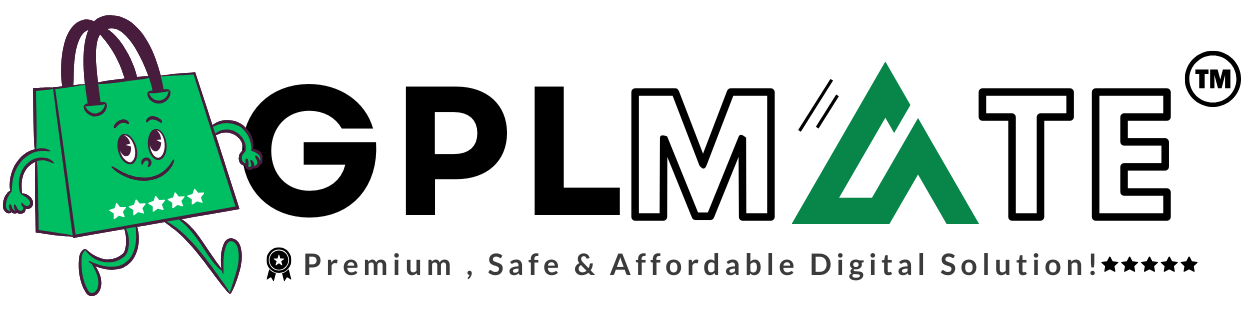
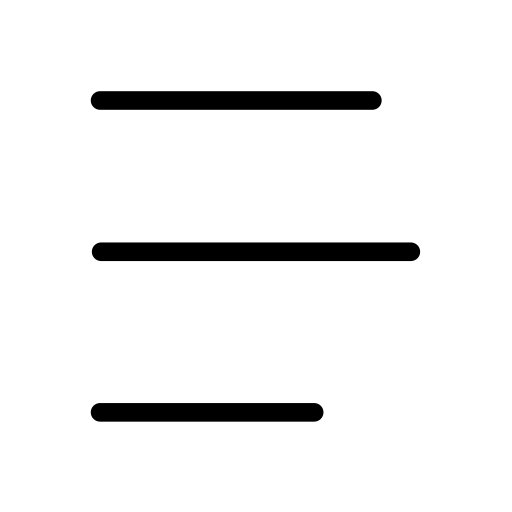

 Free Membership
Free Membership








Reviews
There are no reviews yet.